A favicon is a graphic image (icon) associated with a particular Web page and/or Web site. Many recent user agents (such as graphical browsers and newsreaders) display them as a visual reminder of the Web site identity in the address bar or in tabs.The main advantage of creating and using favicon is ,it makes it easy to find your blog or site when someone favourited or bookmarked your site/blog among several other sites.
It’s possible to add favicon to your blog as many top-websites have such as Google have “G”, MSN have their butterfly and blogger have a “B” by default. Adding a favicon to your blog is a good way to distinguish your blog from the millions of other blogs. To add a favicon, you need to generate a .ico format file, a place to host the file and add 2 link elements in the <head> section of your template. To generate the .ico file and to host it, you can go to Dynamic Drive. You need to have ready a roughly square graphic saved to your hard disk.
As you can see I also uses the Favicon for my Blog too. Check out the Image Below or See in the Address Bar.
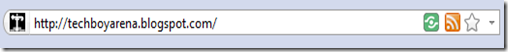
After Creating your Favicon you will need a hosting space to host your favicon file. For Hosting of your favicon file go to Wimg and create your free account. After creating your account upload your favicon on wimg server and they will provide you the link of your uploaded file.
Now its time to Inserting your favicon to your Blogger Blog or Wordpress Blog
1. For Blogger Blogs
Now go to your blog and click customize.Then click the Edit HTML tab and search for "title" , this should be inside the header tags. You should find something like mentioned below.
| <title><data:blog.pageTitle/></title> |
| <link href='your url' rel='shortcut icon' type='image/x-icon'/> |
Note: Replace ‘your url’ with the link of your uploaded favicon
2. For Wordpress Blogs
- Download a copy of your created favicon on your PC.
- Upload your favicon.ico image to public_html/wp-content/themes/your-theme-name/. Make sure you change your-theme-name to be your real theme name.
- Next login to your WordPress Admin Dashboard; click on Design/Theme Editor/Header (header.php).
- Then insert
<link rel=”shortcut icon” href=”<?php bloginfo(‘template_directory’); ?>/favicon.ico” />
in your header.php file; more specifically between
| <head></head> |
- Finally save your header.php file.
Note: This is for full version WordPress blog only. If you have a WordPress.com blog, this will not apply to you since you don’t have access to all the files.
If you not able to do this and need any type of help just leave your comment below. We will get back to you as soon as possible.
- Subscribe to the Tech Boy Arena Tips newsletter and you will be able to download the "Make Money Blogging" eBook for free.
- You will also receive tips to improve your blog, strategies to make money and useful resources from around the web.

















Leave a Reply
Please do not spam here